tecplot Package¶
tecplot Module¶
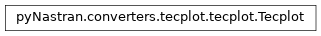
-
class
pyNastran.converters.tecplot.tecplot.Tecplot(log=None, debug: bool = False)[source]¶ Bases:
objectParses a hexa binary/ASCII Tecplot 360 file. Writes an ASCII Tecplot 10 file.
- Supports:
title
single zone only?
unstructured: - nodal results - single element type; ZONETYPE = [FETRIANGLE, FEQUADRILATERAL, FETETRAHEDRON, FEBRICK] - DATAPACKING = [POINT, ELEMENT] writing - 2D/3D - full support for writing
structured: - nodal results - F=POINT - 2d/3d (POINT, I/J/K) - full support for writing - no reshaping of xyz to make slicing easier!
- Doesn’t support:
text
geometry
transient writing
centroidal results
non-sequential node ids
data lists (100*0.0)
-
property
headers_dict¶
-
property
hexa_elements¶
-
property
nzones¶ gets the number of zones
-
property
quad_elements¶
-
read_table(tecplot_file, unused_iblock, headers_dict, line)[source]¶ reads a space-separated tabular data block
-
read_tecplot(tecplot_filename)[source]¶ Reads an ASCII/binary Tecplot file.
The binary file reader must have ONLY CHEXAs and be Tecplot 360 with rho, u, v, w, and p. The ASCII file reader has only been tested with Tecplot 10, but will probably work on Tecplot360. It should work with any set of variables.
-
read_tecplot_ascii(tecplot_filename, nnodes=None, nelements=None)[source]¶ Reads a Tecplot ASCII file.
- Supports:
CTRIA3
CQUAD4
CTETRA
CHEXA
Note
assumes single typed results
Warning
BLOCK option doesn’t work if line length isn’t the same…
-
read_tecplot_binary(tecplot_filename, nnodes=None, nelements=None)[source]¶ The binary file reader must have ONLY CHEXAs and be Tecplot 360 with: rho, u, v, w, and p.
-
show_data(data, types='ifs', endian=None)[source]¶ Shows a data block as various types
- Parameters
- databytes
the binary string bytes
- typesstr; default=’ifs’
i - int f - float s - string d - double (float64; 8 bytes) q - long long (int64; 8 bytes)
l - long (int; 4 bytes) I - unsigned int (int; 4 bytes) L - unsigned long (int; 4 bytes) Q - unsigned long long (int; 8 bytes)
- endianstr; default=None -> auto determined somewhere else in the code
the big/little endian {>, <}
- .. warning:: ‘s’ is apparently not Python 3 friendly
-
property
tet_elements¶
-
property
tri_elements¶
-
write_tecplot(tecplot_filename, res_types=None, adjust_nids=True)[source]¶ Only handles single type writing
- Parameters
- tecplot_filenamestr
the path to the output file
- res_typesstr; List[str, str, …]; default=None -> all
the results that will be written (must be consistent with self.variables)
- adjust_nidsbool; default=True
element_ids are 0-based in binary and must be switched to 1-based in ASCII
-
property
xy¶
-
property
xyz¶
-
pyNastran.converters.tecplot.tecplot.get_next_line(lines, iline)[source]¶ Read the next line from the file. Handles comments.
-
pyNastran.converters.tecplot.tecplot.get_next_sline(lines, iline)[source]¶ Read the next split line from the file. Handles comments.
-
pyNastran.converters.tecplot.tecplot.read_block(lines, iline, xyz, results, zone_type, line, sline, nnodes, nvars, log)[source]¶ BLOCK format is similar to PLOT3D in that you read all the X values before the Ys, Zs, and results. The alternative format is POINT, which reads them on a per node basis.
-
pyNastran.converters.tecplot.tecplot.read_point(lines, iline, xyz, results, zone_type, line, sline, nnodes, nvars, log)[source]¶ a POINT grid is a structured grid
-
pyNastran.converters.tecplot.tecplot.read_tecplot(tecplot_filename: str, use_cols=None, dtype=None, log=None, debug=False)[source]¶ loads a tecplot file
-
pyNastran.converters.tecplot.tecplot.read_unstructured_elements(lines, iline, sline, elements, nelements)[source]¶
tecplot_to_cart3d Module¶
- Defines:
tecplot_to_cart3d_filename(tecplot_filename, cart3d_filename, debug=True)
tecplot_to_cart3d(tecplot_filename, cart3d_filename=None, debug=True)
-
pyNastran.converters.tecplot.tecplot_to_cart3d.get_zone_tris_xyz(zone)[source]¶ gets the tris and associated xyz points
-
pyNastran.converters.tecplot.tecplot_to_cart3d.tecplot_to_cart3d(tecplot_filename, cart3d_filename=None, remove_degenerate_tris=True, log=None, debug=True)[source]¶ Converts a Tecplot file to Cart3d.
- Parameters
- remove_degenerate_trisbool; default=False
removes degenerate triangles (triangles with an area of 0.0)
tecplot_to_nastran Module¶
- Defines:
tecplot_to_nastran(tecplot_filename, bdf_filename, debug=True)
tecplot_to_nastran(tecplot_filename, bdf_filename, debug=True)
-
pyNastran.converters.tecplot.tecplot_to_nastran.nastran_table_to_tecplot(bdf_model: pyNastran.bdf.bdf.BDF, case, variables: List[str]) → pyNastran.converters.tecplot.tecplot.Tecplot[source]¶ assumes only triangles
-
pyNastran.converters.tecplot.tecplot_to_nastran.nastran_tables_to_tecplot_filenames(tecplot_filename_base: str, bdf_model: pyNastran.bdf.bdf.BDF, case, variables: Optional[List[str]] = None, ivars: Optional[List[int]] = None) → None[source]¶
utils Module¶
utils Module¶
-
pyNastran.converters.tecplot.utils.merge_tecplot_files(tecplot_filenames, tecplot_filename_out=None, log=None)[source] merges one or more tecplot files