bdf Package¶
This is the pyNastran.bdf.rst file.
bdf Module¶
bdf_Methods Module¶
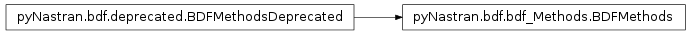
This file contains additional methods that do not directly relate to the reading/writing/accessing of BDF data. Such methods include:
- Mass
get the mass of the model
- Mass Poperties
get the mass & moment of inertia of the model
- sumMoments / sum_moments
find the net force/moment on the model
- sumForces / sum_forces
find the net force on the model
- resolve_grids
change all nodes to a specific coordinate system
- unresolve_grids
puts all nodes back to original coordinate system
- class pyNastran.bdf.bdf_Methods.BDFMethods[source]¶
Bases: pyNastran.bdf.deprecated.BDFMethodsDeprecated
- _BDFMethods__gravity_load(loadcase_id)¶
Todo
- resolve the load case
- grab all of the GRAV cards and combine them into one GRAV vector
- run mass_properties to get the mass
- multiply by the gravity vector
- _apply_mass_symmetry(sym_axis, scale, mass, cg, I)[source]¶
Scales the mass & moement of inertia based on the symmetry axes and the PARAM WTMASS card
- _mass_properties_mp(num_cpus, elements, masses, nelements, reference_point=None)[source]¶
Caclulates mass properties in the global system about the reference point.
Parameters: - self – the BDF object
- num_cpus – the number of CPUs to use; 2 < num_cpus < 20
- reference_point – an array that defines the origin of the frame. default = <0,0,0>.
Returns mass: the mass of the model
Returns cg: the cg of the model as an array.
Returns I: moment of inertia array([Ixx, Iyy, Izz, Ixy, Ixz, Iyz])
See also
self.mass_properties
- mass_properties(element_ids=None, reference_point=None, sym_axis=None, num_cpus=1, scale=None)[source]¶
Caclulates mass properties in the global system about the reference point.
Parameters: - self – the BDF object
- element_ids – an array of element ids
- reference_point – an array that defines the origin of the frame. default = <0,0,0>.
- sym_axis – the axis to which the model is symmetric. If AERO cards are used, this can be left blank allowed_values = ‘x’, ‘y’, ‘z’, ‘xy’, ‘yz’, ‘xz’, ‘xyz’
- scale – the WTMASS scaling value default=None -> PARAM, WTMASS is used float > 0.0
Returns mass: the mass of the model
Returns cg: the cg of the model as an array.
Returns I: moment of inertia array([Ixx, Iyy, Izz, Ixy, Ixz, Iyz])
I = mass * centroid * centroid
\[I_{xx} = m (dy^2 + dz^2)\]\[I_{yz} = -m * dy * dz\]where:
\[dx = x_{element} - x_{ref}\]Note
This doesn’t use the mass matrix formulation like Nastran. It assumes m*r^2 is the dominant term. If you’re trying to get the mass of a single element, it will be wrong, but for real models will be correct.
- resolve_grids(cid=0)[source]¶
Puts all nodes in a common coordinate system (mainly for cid testing)
Parameters: - self – the object pointer
- cid – the cid to resolve the nodes to (default=0)
Note
loses association with previous coordinate systems so to go back requires another fem
- sum_forces_moments(p0, loadcase_id, include_grav=False)[source]¶
Sums applied forces & moments about a reference point p0 for all load cases. Considers:
- FORCE, FORCE1, FORCE2
- MOMENT, MOMENT1, MOMENT2
- PLOAD, PLOAD2, PLOAD4
- LOAD
Parameters: - p0 (NUMPY.NDARRAY shape=(3,) or integer (node ID)) – the reference point
- loadcase_id (integer) – the LOAD=ID to analyze
- include_grav (bool) – includes gravity in the summation (not supported)
Returns Forces: the forces
Returns Moments: the moments
Warning
not full validated
Todo
It’s super slow for cid != 0. We can speed this up a lot if we calculate the normal, area, centroid based on precomputed node locations.
Pressure acts in the normal direction per model/real/loads.bdf and loads.f06
- sum_forces_moments_elements(p0, loadcase_id, eids, nids, include_grav=False)[source]¶
Sum the forces/moments based on a list of nodes and elements.
Parameters: - eids – the list of elements to include (e.g. the loads due to a PLOAD4)
- nids – the list of nodes to include (e.g. the loads due to a FORCE card)
- p0 –
the point to sum moments about type = int
sum moments about the specified grid point- type = (3, ) ndarray/list (e.g. [10., 20., 30]):
- the x, y, z location in the global frame
- Nodal Types : FORCE, FORCE1, FORCE2,
- MOMENT, MOMENT1, MOMENT2, PLOAD
Element Types: PLOAD1, PLOAD2, PLOAD4, GRAV
If you have a CQUAD4 (eid=3) with a PLOAD4 (eid=3) and a FORCE card (nid=5) acting on it, you can incldue the PLOAD4, but not the FORCE card by using:
For just pressure:
eids = [3] nids = []
For just force:
eids = [] nids = [5]
or both:
eids = [3] nids = [5]
Note
If you split the model into sections and sum the loads on each section, you may not get the same result as if you summed the loads on the total model. This is due to the fact that nodal loads on the boundary are double/triple/etc. counted depending on how many breaks you have.
Todo
not done...
bdf_replacer Module¶
caseControlDeck Module¶
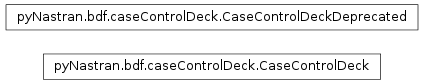
CaseControlDeck parsing and extraction class
- class pyNastran.bdf.caseControlDeck.CaseControlDeck(lines, log=None)[source]¶
Bases: object
CaseControlDeck parsing and extraction class
Parameters: - self – the CaseControlDeck object
- lines – list of lines that represent the case control deck ending with BEGIN BULK
- log – a :mod: logging object
- _add_parameter_to_subcase(key, value, options, param_type, isubcase)[source]¶
Internal method
self: the CaseControlDeck object
- _parse_data_from_user(param)[source]¶
Parses a case control line
Parameters: - self – the CaseControlDeck object
- param – the variable to add
- _parse_entry(lines)[source]¶
Internal method for parsing a card of the case control deck
Parses a single case control deck card into 4 sections
- paramName - obvious
- Value - still kind of obvious
- options - rarely used data
- paramType - STRESS-type, SUBCASE-type, PARAM-type, SET-type, BEGIN_BULK-type
It’s easier with examples:
- paramType = SUBCASE-type
- SUBCASE 1 -> paramName=SUBCASE value=1 options=[]
- paramType = STRESS-type
- STRESS = ALL -> paramName=STRESS value=ALL options=[] STRAIN(PLOT) = 5 -> paramName=STRAIN value=5 options=[PLOT] TITLE = stuff -> paramName=TITLE value=stuff options=[]
- paramType = SET-type
- SET 1 = 10,20,30 -> paramName=SET value=[10,20,30] options = 1
- paramType = BEGIN_BULK-type
- BEGIN BULK -> paramName=BEGIN value=BULK options = []
- paramType = CSV-type
- PARAM,FIXEDB,-1 -> paramName=PARAM value=FIXEDB options = [-1]
The paramType is the “macro” form of the data (similar to integer, float, string). The value is generally whats on the RHS of the equals sign (assuming it’s there). Options are modifiers on the data. Form things like the PARAM card or the SET card they arent as clear, but the paramType lets the program know how to format it when writing it out.
Parameters: - self – the CaseControlDeck object
- lines – list of lines
Returns: paramName see brief
Returns: value see brief
Returns: options see brief
Returns: paramType see brief
- _read(lines)[source]¶
Reads the case control deck
Note
supports comment lines
Warning
doesnt check for 72 character width lines, but will follow that when it’s written out
- add_parameter_to_global_subcase(param)[source]¶
Takes in a single-lined string and adds it to the global Subcase.
Parameters: - self – the CaseControlDeck object
- param – the variable to add
Note
dont worry about overbounding the line
>>> bdf = BDF() >>> bdf.read_bdf(bdf_filename) >>> bdf.case_control.add_parameter_to_global_subcase('DISP=ALL') >>> print(bdf.case_control) TITLE = DUMMY LINE DISP = ALL
- add_parameter_to_local_subcase(isubcase, param)[source]¶
Takes in a single-lined string and adds it to a single Subcase.
Parameters: - self – the CaseControlDeck object
- isubcase – the subcase ID to add
- param – the variable to add
Note
dont worry about overbounding the line
>>> bdf = BDF() >>> bdf.read_bdf(bdf_filename) >>> bdf.case_control.add_parameter_to_local_subcase(1, 'DISP=ALL') >>> print(bdf.case_control) TITLE = DUMMY LINE SUBCASE 1 DISP = ALL >>>
- begin_bulk = None¶
stores a single copy of ‘BEGIN BULK’ or ‘BEGIN SUPER’
- convert_to_sol_200(model)[source]¶
Takes a case control deck and changes it from a SOL xxx to a SOL 200
Parameters: self – the CaseControlDeck object Todo
not done...
- copy_subcase(i_from_subcase, i_to_subcase, overwrite_subcase=True)[source]¶
Overwrites the parameters from one subcase to another.
Parameters: - self – the CaseControlDeck object
- i_from_subcase – the Subcase to pull the data from
- i_to_subcase – the Subcase to map the data to
- overwrite_subcase – NULLs i_to_subcase before copying i_from_subcase
- create_new_subcase(isubcase)[source]¶
Method create_new_subcase:
Parameters: isubcase (int) – the subcase ID Warning
be careful you dont add data to the global subcase after running this...is this True???
- delete_subcase(isubcase)[source]¶
Deletes a subcase.
Parameters: - self – the CaseControlDeck object
- isubcase (int) – the Subcase to delete
- finish_subcases()[source]¶
Removes any unwanted data in the subcase...specifically the SUBCASE data member. Otherwise it will print out after a key like stress.
Parameters: self – the CaseControlDeck object
- get_local_subcase_list()[source]¶
Gets the list of subcases that aren’t the global subcase ID
Parameters: self – the CaseControlDeck object
- get_op2_data()[source]¶
Gets the relevant op2 parameters required for a given subcase
Parameters: self – the CaseControlDeck object Todo
not done...
- get_subcase_list()[source]¶
Gets the list of subcases including the global subcase ID (0)
Parameters: self – the CaseControlDeck object
- get_subcase_parameter(isubcase, param_name)[source]¶
Get the [value, options] of a subcase’s parameter. For example, for STRESS(PLOT,POST)=ALL, param_name=STRESS, value=ALL, options=[‘PLOT’, ‘POST’]
Parameters: - self – the CaseControlDeck object
- isubcase – the subcase ID to check
- param_name – the parameter name to get the [value, options] for
- has_parameter(isubcase, param_name)[source]¶
Checks to see if a parameter (e.g. STRESS) is defined in a certain subcase ID.
Parameters: - self – the CaseControlDeck object
- isubcase – the subcase ID to check
- param_name – the parameter name to look for
- has_subcase(isubcase)[source]¶
Checks to see if a subcase exists.
Parameters: - self – the CaseControlDeck object
- isubcase (int) – the subcase ID
Returns val: does_subcase_exist (type = bool)
- update_solution(isubcase, sol)[source]¶
sol = STATICS, FLUTTER, MODAL, etc.
Parameters: - self – the CaseControlDeck object
- isubcase – the subcase ID to update
- sol – the solution type to change the solution to
>>> print(bdf.case_control) SUBCASE 1 DISP = ALL
>>> bdf.case_control.update_solution(1, 'FLUTTER') >>> print(bdf.case_control) SUBCASE 1 ANALYSIS FLUTTER DISP = ALL >>>
deprecated Module¶
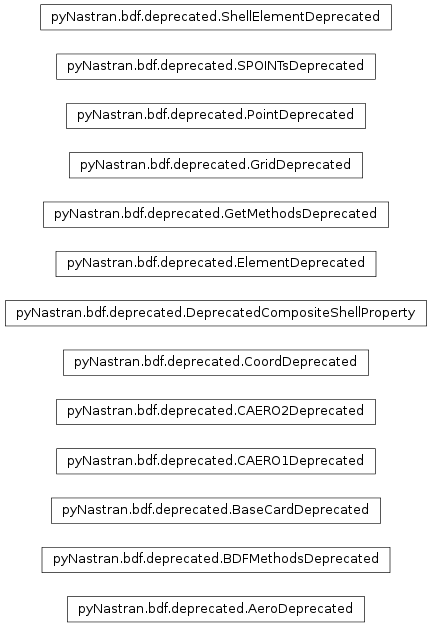
- class pyNastran.bdf.deprecated.BaseCardDeprecated[source]¶
Bases: object
- Deprecated in:
- version 0.7
- Removed in:
- version 0.8
- class pyNastran.bdf.deprecated.CoordDeprecated[source]¶
Bases: object
- T()[source]¶
Gets the 6 x 6 transformation
\[[\lambda] = [B_{ij}]\]\[\begin{split}[T] = \left[ \begin{array}{cc} \lambda & 0 \\ 0 & \lambda \\ \end{array} \right]\end{split}\]
- class pyNastran.bdf.deprecated.DeprecatedCompositeShellProperty[source]¶
Bases: object
- To be deprecated in:
- Version 0.7
- To be removed in:
- Version 0.8
- class pyNastran.bdf.deprecated.GetMethodsDeprecated[source]¶
Bases: object
- getElementIDsWithPID(pid)[source]¶
Gets all the element IDs with a specific property ID
Parameters: pid – property ID Returns elementIDs: as a list Deprecated since version will: be removed in version 0.8
- The same functionality may be used by calling
>>> self.getElementIDsWithPIDs([pid], mode='list')
fieldWriter Module¶
Defines legacy import functions
- pyNastran.bdf.fieldWriter.print_card(fields, size=8, is_double=False)[source]¶
Prints a card in 8-character of 16-character Nastran format.
Parameters: - fields – all the fields in the BDF card (no trailing Nones)
- size – 8/16
- is_double – True/False
Returns card: string representation of the card
Note
be careful of using is_double on cards that aren’t GRID or COORDx
field_writer_8 Module¶
Defines functions for single precision 8 character field writing.
- pyNastran.bdf.field_writer_8.is_same(value1, value2)[source]¶
Checks to see if 2 values are the same
Note
this method is used by almost every card when printing
- pyNastran.bdf.field_writer_8.print_card_8(fields)[source]¶
Prints a nastran-style card with 8-character width fields.
Parameters: fields – all the fields in the BDF card (no trailing Nones) Returns card: string representation of the card in small field format Note
An internal field value of None or ‘’ will be treated as a blank field
Note
A small field format follows the 8-8-8-8-8-8-8-8 = 80 format where the first 8 is the card name or blank (continuation). The last 8-character field indicates an optional continuation, but because it’s a left-justified unneccessary field, print_card doesnt use it.
>>> fields = ['DUMMY', 1, 2, 3, None, 4, 5, 6, 7, 8.] >>> print_card_8(fields) DUMMY 1 2 3 4 5 6 7 DUMMY 1 2 3 4 5 6 7 8.
- pyNastran.bdf.field_writer_8.print_field_8(value)[source]¶
Prints a 8-character width field
Parameters: value – the value to print Returns field: an 8-character string
- pyNastran.bdf.field_writer_8.print_float_8(value)[source]¶
Prints a float in nastran 8-character width syntax using the highest precision possbile.
- pyNastran.bdf.field_writer_8.print_int_card(fields)[source]¶
Prints a nastran-style card with 8-character width fields. All fields (other than the first field) must be integers. This is used to speed up SET cards.
Parameters: fields – The list of fields to write to a nastran card. Warning
Blanks are not allowed! Floats and strings are not allowed.
fields = ['SET', 1, 2, 3, 4, 5, 6, ..., n]
- pyNastran.bdf.field_writer_8.print_int_card_blocks(fields_blocks)[source]¶
Prints a nastran-style card with 8-character width fields. All fields other than the card name must be written in “block” format. This is used to speed up SET cards.
param fields_blocks: The fields written in “block” notation. type msg: list or tuple returns msg: the field blocks as a 8-character width Nastran card type msg: str Note
Blanks are allowed in the False block.
fields_blocks = [ 'SET1', [['a', 1.0, 3], False], # these are not all integers [[1, 2, 3], True], # these are all integers ] msg = print_int_card_blocks(fields_blocks) print(msg) >>> 'SET1 a 1. 3 1 2 3
‘
- pyNastran.bdf.field_writer_8.print_scientific_8(value)[source]¶
Prints a value in 8-character scientific notation. This is a sub-method and shouldnt typically be called
- pyNastran.bdf.field_writer_8.set_blank_if_default(value, default)[source]¶
Used when setting the output data of a card to clear default values
Parameters: value – the field value the may be set to None (blank) if value=default, the default value for the field Note
this method is used by almost every card when printing
field_writer_16 Module¶
Defines functions for single precision 16 character field writing.
- pyNastran.bdf.field_writer_16.print_card_16(fields, wipe_fields=True)[source]¶
Prints a nastran-style card with 16-character width fields.
Parameters: - fields – all the fields in the BDF card (no trailing Nones)
- wipe_fields – some cards (e.g. PBEAM) have ending fields that need to be there, others cannot have them.
Note
An internal field value of None or ‘’ will be treated as a blank field
Note
A large field format follows the 8-16-16-16-16-8 = 80 format where the first 8 is the card name or blank (continuation). The last 8-character field indicates an optional continuation, but because it’s a left-justified unneccessary field, print_card doesnt use it.
>>> fields = ['DUMMY', 1, 2, 3, None, 4, 5, 6, 7, 8.] >>> print_card_16(fields) DUMMY* 1 2 3 * 4 5 6 7 * 8. *
- pyNastran.bdf.field_writer_16.print_field_16(value)[source]¶
Prints a 16-character width field
Parameters: value – the value to print Returns field: an 16-character string
- pyNastran.bdf.field_writer_16.print_float_16(value)[source]¶
Prints a float in nastran 16-character width syntax using the highest precision possbile. .. seealso:: print_float_8
field_writer_double Module¶
Defines functions for double precision 16 character field writing.
- pyNastran.bdf.field_writer_double.print_card_double(fields, wipe_fields=True)[source]¶
Prints a nastran-style card with 16-character width fields.
Parameters: - fields – all the fields in the BDF card (no trailing Nones)
- wipe_fields – some cards (e.g. PBEAM) have ending fields that need to be there, others cannot have them.
Note
An internal field value of None or ‘’ will be treated as a blank field
Note
A large field format follows the 8-16-16-16-16-8 = 80 format where the first 8 is the card name or blank (continuation). The last 8-character field indicates an optional continuation, but because it’s a left-justified unneccessary field, print_card doesnt use it.
>>> fields = ['DUMMY', 1, 2, 3, None, 4, 5, 6, 7, 8.] >>> print_card_double(fields) DUMMY* 1 2 3 * 4 5 6 7 * 8.0000000000D+00 *
subcase Module¶
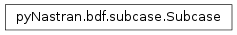
Subcase creation/extraction class
- class pyNastran.bdf.subcase.Subcase(id=0)[source]¶
Bases: object
Subcase creation/extraction class
- cross_reference(model)[source]¶
Method crossReference:
Parameters: - self – the Subcase object
- model – the BDF object
Note
this is not integrated and probably never will be as it’s not really that necessary. it’s only really useful when running an analysis.
- finish_subcase()[source]¶
Removes the subcase parameter from the subcase to avoid printing it in a funny spot
Parameters: self – the Subcase object
- get_analysis_code(sol)[source]¶
- 8 - post-buckling (maybe 7 depending on NLPARM???)
- # not important
- 3/4 - differential stiffness (obsolete)
- 11 - old geometric nonlinear statics
- 12 - contran (???)
Todo
verify
- get_device_code(options, value)[source]¶
Gets the device code of a given set of options and value
Parameters: - self – the Subcase object
- options – the options for a parameter
- value – the value of the parameter
- get_format_code(options, value)[source]¶
Gets the format code that will be used by the op2 based on the options.
Parameters: - self – the Subcase object
- options – the options for a parameter
- value – the value of the parameter
Todo
not done...only supports REAL, IMAG, PHASE, not RANDOM
- get_parameter(param_name)[source]¶
Gets the [value, options] for a subcase.
Parameters: - self – the Subcase object
- param_name – the case control parameter to check for
- get_sort_code(options, value)[source]¶
Gets the sort code of a given set of options and value
Parameters: - self – the Subcase object
- options – the options for a parameter
- value – the value of the parameter
- get_stress_code(key, options, value)[source]¶
Method get_stress_code:
Note
the individual element must take the stress_code and reduce
it to what the element can return. For example, for an isotropic CQUAD4 the fiber field doesnt mean anything.
BAR - no von mises/fiber ISOTROPIC - no fiber
Todo
how does the MATERIAL bit get turned on? I’m assuming it’s element dependent...
- get_table_code(sol, table_name, options)[source]¶
Gets the table code of a given parameter. For example, the DISPLACMENT(PLOT,POST)=ALL makes an OUGV1 table and stores the displacement. This has an OP2 table code of 1, unless you’re running a modal solution, in which case it makes an OUGV1 table of eigenvectors and has a table code of 7.
Parameters: - self – the Subcase object
- options – the options for a parameter
- value – the value of the parameter
- has_parameter(param_name)[source]¶
Checks to see if a parameter name is in the subcase.
Parameters: - self – the Subcase object
- param_name – the case control parameter to check for
- print_param(key, param)[source]¶
Prints a single entry of the a subcase from the global or local subcase list.
Parameters: self – the Subcase object
- solCodeMap = {64: 106, 1: 101, 66: 106, 68: 106, 76: 101, 144: 101, 21: 101, 24: 101, 26: 101, 99: 129, 187: 101, 61: 101}¶
utils Module¶
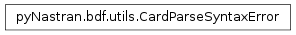
- pyNastran.bdf.utils.Position(xyz, cid, model, is_cid_int=True)[source]¶
Gets the point in the global XYZ coordinate system.
Parameters: - xyz (TYPE = NDARRAY. SIZE=(3,)) – the position of the GRID in an arbitrary coordinate system
- cid (int) – the coordinate ID for xyz
- model (BDF()) – the BDF model object
Returns xyz2: the position of the GRID in an arbitrary coordinate system
- pyNastran.bdf.utils.PositionWRT(xyz, cid, cid_new, model, is_cid_int=True)[source]¶
Gets the location of the GRID which started in some arbitrary system and returns it in the desired coordinate system
Parameters: - xyz (TYPE = NDARRAY. SIZE=(3,)) – the position of the GRID in an arbitrary coordinate system
- cid (int) – the coordinate ID for xyz
- cid_new (int) – the desired coordinate ID
- model (BDF()) – the BDF model object
Returns xyz_local: the position of the GRID in an arbitrary coordinate system
- pyNastran.bdf.utils.TransformLoadWRT(F, M, cid, cid_new, model, is_cid_int=True)[source]¶
Transforms a force/moment from an arbitrary coordinate system to another coordinate system.
Parameters: - Fxyz (TYPE = NDARRAY. SIZE=(3,)) – the force in an arbitrary coordinate system
- Mxyz (TYPE = NDARRAY. SIZE=(3,)) – the moment in an arbitrary coordinate system
- cid (int) – the coordinate ID for xyz
- cid_new (int) – the desired coordinate ID
- model (BDF()) – the BDF model object
- is_cid_int (bool) – is cid/cid_new an integer or a Coord object
Returns Fxyz_local: the force in an arbitrary coordinate system
Returns Mxyz_local: the force in an arbitrary coordinate system
- pyNastran.bdf.utils._clean_comment(comment, end=-1)[source]¶
Removes specific pyNastran comment lines so duplicate lines aren’t created.
Parameters: comment – the comment to possibly remove
- pyNastran.bdf.utils.clean_empty_lines(lines)[source]¶
Removes leading and trailing empty lines don’t remove internally blank lines
- pyNastran.bdf.utils.get_include_filename(card_lines, include_dir='')[source]¶
Parses an INCLUDE file split into multiple lines (as a list).
Parameters: - card_lines – the list of lines in the include card (all the lines!)
- include_dir – the include directory (default=’‘)
Returns filename: the INCLUDE filename
- pyNastran.bdf.utils.parse_executive_control_deck(executive_control_lines)[source]¶
Extracts the solution from the executive control deck
- pyNastran.bdf.utils.parse_patran_syntax(node_sets)[source]¶
Parses Patran’s syntax for compressing nodes/elements
Parameters: node_sets – the node_set to parse Returns nodes: list of integers Patran has a short syntax of the form:
String Output “1 2 3” [1, 2, 3] “5:10” [5, 6, 7, 8, 9, 10] “12:20:2” [12, 14, 16, 18, 20] >>> node_sets = "1 2 3 5:10 12:20:2" >>> data = parse_patran_syntax(node_sets) >>> data data = [1, 2, 3, 5, 6, 7, 8, 9, 10, 12, 14, 16, 18, 20]
Warning
Don’t include the n/node or e/element or any other identifier, just a string of “1 2 3 5:10 12:20:2”. Use parse_patran_syntax_dict to consider the identifier.
Note
doesn’t support “1:#”
- pyNastran.bdf.utils.parse_patran_syntax_dict(node_sets)[source]¶
Parses Patran’s syntax for compressing nodes/elements
Parameters: node_sets – the node_set to parse Returns nodes: list of integers node_sets = "e 1:3 n 2:6:2 Node 10:13" data = parse_patran_syntax_dict(node_sets) data = { 'e' : [1, 2, 3], 'n' : [2, 4, 6], 'Node' : [10, 11, 12, 13], }
Note
the identifier (e.g. “e”) must be used. Use parse_patran_syntax to skip the identifier.
Note
doesn’t support “1:#”
- pyNastran.bdf.utils.print_filename(filename, relpath)[source]¶
Takes a path such as C:/work/fem.bdf and locates the file using relative paths. If it’s on another drive, the path is not modified.
Parameters: filename – a filename string Returns filename_string: a shortened representation of the filename
- pyNastran.bdf.utils.to_fields(card_lines, card_name)[source]¶
Converts a series of lines in a card into string versions of the field. Handles large, small, and CSV formatted cards.
Parameters: - lines – the lines of the BDF card object
- card_name – the card_name -> ‘GRID’
Returns fields: the string formatted fields of the card
Warning
this function is used by the reader and isn’t intended to be called by a separate process
>>> card_lines = []'GRID,1,,1.0,2.0,3.0'] >>> card_name = 'GRID' >>> fields = to_fields(lines, card_name) >>> fields ['GRID', '1', '', '1.0', '2.0', '3.0']
write_path Module¶
- pyNastran.bdf.write_path.split_path(abspath)[source]¶
Takes a path and splits it into the various components
- pyNastran.bdf.write_path.write_include(filename, is_windows=True)[source]¶
Writes a bdf INCLUDE file line given an imported filename.
Parameters: - filename – the filename to write
- is_windows – Windows has a special format for writing INCLUDE files so the format for a BDF that will run on Linux and Windows is different. We could check the platform, but since you might need to change platforms, it’s an option (default=True)
For a model that will run on Linux:
..code-blocK:: python
fname = r’/opt/NASA/test1/test2/test3/test4/formats/pynastran_v0.6/pyNastran/bdf/model.inc’ write_include(fname, is_windows=False)..code-blocK:: python
- INCLUDE /opt/NASA/test1/test2/test3/test4/formats/pynastran_v0.6/
- pyNastran/bdf/model.inc
- bdfInterface Package
- cards Package
- aero Module
- baseCard Module
- bdf_sets Module
- bdf_tables Module
- constraints Module
- contact Module
- coordinateSystems Module
- dmig Module
- dynamic Module
- materials Module
- material_deps Module
- methods Module
- nodes Module
- optimization Module
- params Module
- utils Module
- test Package